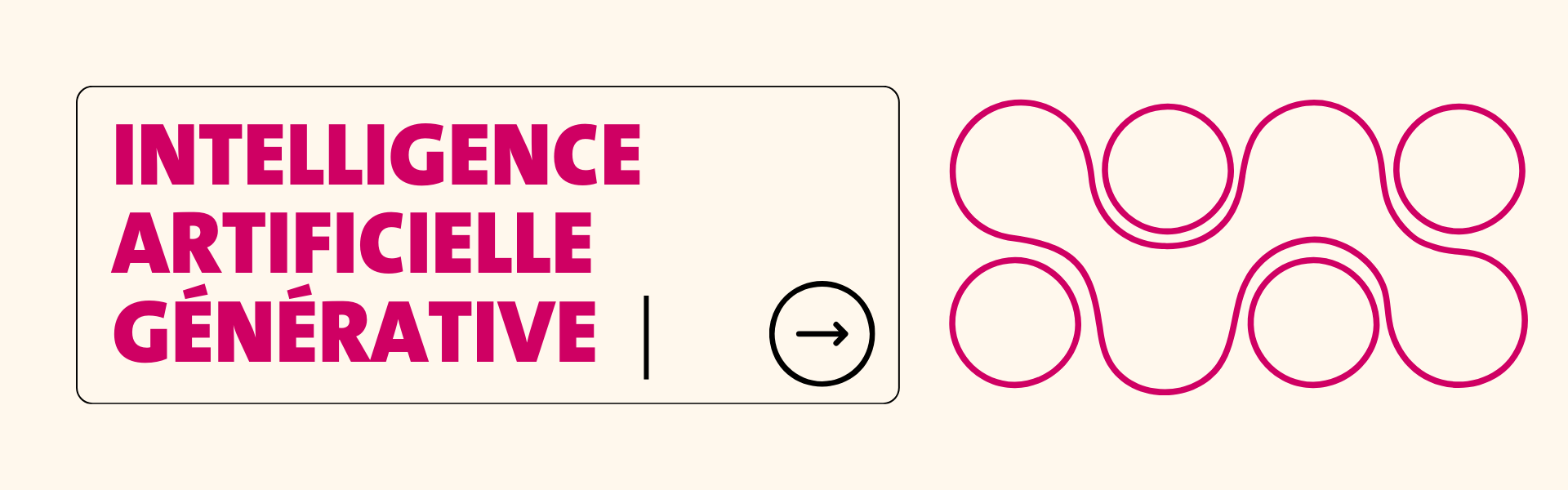Mobile Apps for in-class interaction conference feedback
On March 17th, around 40 participants (faculties, IT, elearning support) from several Swiss Higher Education (HE) institutions met at the University of Geneva to discuss about Mobile Voting tools. The event was organized by Ciel (Communauté d’Intérêt pour l’Enseignement en Ligne of UNIGE) and the eduhub SIG Mobile Learning.
The aim of the event was to showcase 6 Mobile voting apps developed by the Swiss HE through didactic activities and exchange experience.
ETH EduApp project
Presented by Thomas Korner from ETHZ
ETH developed EduApp to assist students in their everyday life, by providing personal timetables, lecture halls locations. It also improves teachers/students interactions by offering a classroom response system and a feedback channel.
Thomas Korner notes that the EduApp has changed the way of teaching at the ETH, because it allows professors to gather information about their teaching during the semester.
MOVO.ch
Presented by Dieter Glatz from University of Basel
MOVO is a live feedback system that can be used during the lectures to keep students alert and check their level of knowledge, before and after the lectures. Questions can be scored and the correct answers presented to the students. MOVO can also be as a survey tool, without scoring.
Moodle e-voting activity
Presented by Anne-Dominique Salamin and David Russo from Cyberlear, HES-SO
In order to encourage students’ involvement, Cyberlearn has developed e-voting. This tool allows students to vote in real time using their smartphone, tablet or laptop. A graphic dynamically shows the ongoing votes. The tool is fully integrated in Moodle as a plugin.
The main features of e-voting are:
- Results shown in dynamic graphs
- Anonymous answer option
- Possibility to change its own vote until the quiz is closed
- Access to voting history by Teachers (and comparing results by semesters, years, etc.)
Klicker.uzh.ch
Presented by Johanna Braun and Roland Schläfli, from Teaching Center of the Institut für Banking und Finance, University of Zürich
Klicker Project is an Instant-Class-Response-System that was launched in 2011 to enhance teachers/students interaction in large audiences. It allows single-choice questions, open questions and partially-open questions (e.g., numerical). The average over numerical answers can be automatically calculated and displayed as a graph.
Votamatic
Presented by Steve Benoun, University of Geneva
Votamatic is an open-source classroom-response tool which allows true/false and multiple choices questions. Several questions can be asked on the same page. Voting results can be displayed dynamically to the audience and then exported as CSV files.
ILIAS Live Voting System
Presented by Martin Studer, University of Bern and PHZH
Live voting System is an open-source plugin integrated in ILIAS LMS. It allows:
- Multiple/single choice questions
- Ranking questions
- Question s requiring free text response
Free text inputs can be turned into a ranking question.
Presenters can be contacted for further details about tools.
Most of the tools have been developed in the past 5 years, as teachers found out that clickers was a powerful tool to raise interaction in the classroom. But commercial products have high acquisition and usage costs.
Except for EduApp, these solutions are Web based with a low-threshold. There is a will to keep them simple and easy-to-adopt for both students and teachers. Most institutions have integrated the voting tool in their own teaching environment (LMS platform, app, etc.).
Current challenges that have been raised are:
- Security (when there is no login)
- Maximum number of participants
- Adoption by the teachers
- Not all students bring connected devices in the classroom
From the teachers’ point of view, a voting tool is an effective way to gather immediate feedback about their performance and the understanding of their students. But it requires being flexible and prepared as it can lead to disturbances in the class. The voting results are also not always predictable.
From students’ point of view, mobile voting brings interaction and engagement, especially in large audiences. It further allows them to obtain an immediate feedback about any misunderstanding or confusion.
In summary, classroom response system can be used …:
- to identify misconception (peer instruction scenario)
- to check the state of knowledge
- to control the lectures pace
- to prepare the course (homework)
- for experiments (survey)
The audience of the conference underlines the need for an introduction and comparison of all the (presented) tools. Use cases and teaching scenarios should also help to adopt the technology. Latter task will be done by the SIG-Mobile community.